Motion JPG is a video compression format in which each video frame or video sequence is compressed separately as a JPEG image. MJPG-streamer takes JPGs from compatible cameras or other input plugins and streams them as M-JPEG via HTTP to web browsers and other media players.
- A. Essentials
- B. Connect the Camera Module
- C. Installing Dependencies
- D. Installing MJPG Streamer
- E. Start Streaming
- F. Stop Streaming
A. Essentials
Requirements:
- Raspberry Pi
- Raspberry Pi Camera Module
B. Connect the Camera Module
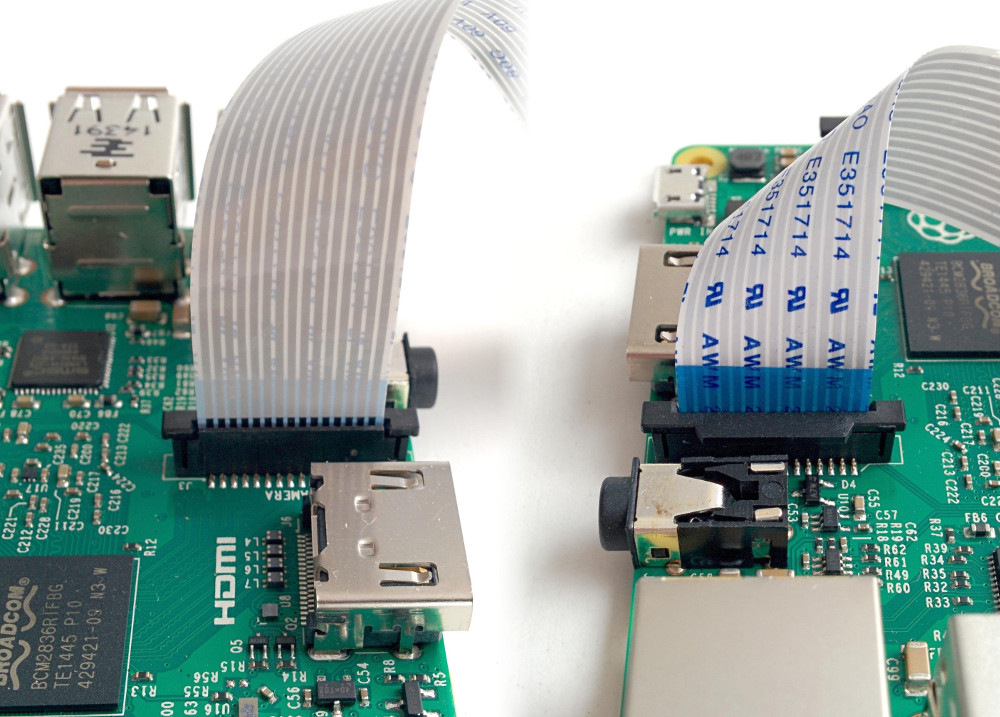 Camera connection from both sides
Camera connection from both sides
- Locate the camera port and connect the camera as shown.
- Open the
Raspberry Pi ConfigurationTool fromPreferenceson the main menu
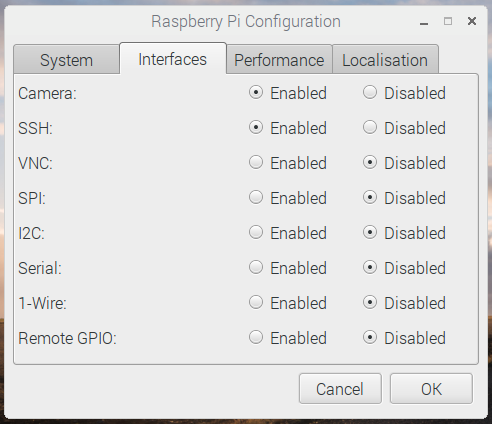
- Enable the
CamerafromInterfacestab if Disabled and Reboot the Pi.
C. Installing Dependencies
Install dev version of libjpeg:
sudo apt-get install libjpeg62-turbo-dev
Install make:
sudo apt-get install cmake
D. Installing MJPG Streamer
Download mjpg-streamer with raspicam plugin:
git clone https://github.com/jacksonliam/mjpg-streamer.git ~/mjpg-streamer
Change directory:
cd ~/mjpg-streamer/mjpg-streamer-experimental
Compile:
make clean all
Replace old jpg-streamer:
sudo rm -rf /opt/mjpg-streamer
sudo mv ~/mjpg-streamer/mjpg-streamer-experimental /opt/mjpg-streamer
sudo rm -rf ~/mjpg-streamer
E. Start Streaming
To Begin streaming type:
LD_LIBRARY_PATH=/opt/mjpg-streamer/ /opt/mjpg-streamer/mjpg_streamer -i "input_raspicam.so -fps 15 -q 50 -x 640 -y 480" -o "output_http.so -p 9000 -w /opt/mjpg-streamer/www"
You can change the above parameters
| Parameter | Point | Details |
|---|---|---|
| -i | input | input parameters |
| -o | output | output parameters |
| -fps | framerate | video framerate, default 5 frame/sec |
| -q | quality | set JPEG quality 0-100, default 85 |
| -x | width/x-axis | width of frame capture, default 640 |
| -y | height/y-axis | height of frame capture, default 480 |
| -p | HTTP port | TCP port for this HTTP server |
| -w | web page folder | folder that contains webpages |
You will see something like this
MJPG Streamer Version.: 2.0
i: fps.............: 15
i: resolution........: 640 x 480
i: camera parameters..............:
Sharpness 0, Contrast 0, Brightness 50, Saturation 0,
ISO 400, Video Stabilisation No, Exposure compensation 0
Exposure Mode 'auto', AWB Mode 'auto',
Image Effect 'none', Metering Mode 'average',
Colour Effect Enabled No with U = 128, V = 128
Rotation 0, hflip No, flip No
www-folder-path...: /opt/mjpg-streamer/www/
HTTP TCP port.....: 9000
username:password.: disabled
commands..........: enabled
Starting Camera
Encoder Buffer Size 81920
Now type this url in your browser http://localhost:9000/stream.html to view the streamed output locally or type the IP address of Raspberry Pi with the port like http://<IP-address>:9000/stream.html to watch from another computer/device in your network.
Find IP address:
To find IP address there are many ways, one of them is by typing ifconfig in terminal
sudo ifconfig
It will be something like this
eth0 Link encap:Ethernet HWaddr 09:00:12:90:e3:e5
inet addr:192.168.1.29 Bcast:192.168.1.255 Mask:255.255.255.0
inet6 addr: fe80::a00:27ff:fe70:e3f5/64 Scope:Link
UP BROADCAST RUNNING MULTICAST MTU:1500 Metric:1
RX packets:54071 errors:1 dropped:0 overruns:0 frame:0
TX packets:48515 errors:0 dropped:0 overruns:0 carrier:0
collisions:0 txqueuelen:1000
RX bytes:22009423 (20.9 MiB) TX bytes:25690847 (24.5 MiB)
Interrupt:10 Base address:0xd020
lo Link encap:Local Loopback
inet addr:127.0.0.1 Mask:255.0.0.0
inet6 addr: ::1/128 Scope:Host
UP LOOPBACK RUNNING MTU:16436 Metric:1
RX packets:83 errors:0 dropped:0 overruns:0 frame:0
TX packets:83 errors:0 dropped:0 overruns:0 carrier:0
collisions:0 txqueuelen:0
RX bytes:7766 (7.5 KiB) TX bytes:7766 (7.5 KiB)
wlan0 Link encap:Ethernet HWaddr 58:a2:c2:93:27:36
inet addr:192.168.1.64 Bcast:192.168.2.255 Mask:255.255.255.0
inet6 addr: fe80::6aa3:c4ff:fe93:4746/64 Scope:Link
UP BROADCAST RUNNING MULTICAST MTU:1500 Metric:1
RX packets:436968 errors:0 dropped:0 overruns:0 frame:0
TX packets:364103 errors:0 dropped:0 overruns:0 carrier:0
collisions:0 txqueuelen:1000
RX bytes:115886055 (110.5 MiB) TX bytes:83286188 (79.4 MiB)
In this case, 192.168.1.29 is the IP-address
You should enter the address like http://192.168.1.29:9000/stream.html in your browser to view streaming.
F. Stop Streaming
To stop streaming type:
kill -9 'pidof mjpg_streamer'
